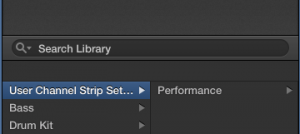Hi everyone,
I’ve recently acquired EastWest’s Composer Cloud and figured I’d build an entire orchestral template with just those instruments and show you my workflow.
Note: This is not a review, I am simply describing my music composing worklow.
Setup
DAW Machine: (DAW is Digital audio workstation)
- OS X 10.9.5
- Logic Pro X 10.2
- iMac mid2011 27″
- i5-2400 (3.1Ghz quad)
- 16Gb RAM
(You can actually put 32Gb in those iMacs although Apple doesn’t mention it) - 240Gb SSD for OS X
- 2TB eSata Western Digital RE (Hooked on a Caldigit Thunderbolt Station 2)
- Buffers are 128 during recording, 256 to 512 during mixing.
- I use a mix of sound interfaces, an E-MU 1820m as mixer input from a third machine to main monitors, Digital Optical out from the iMac’s built in output (The 2011 iMac’s 1/8 out doubles as analog and 1/8 digital optical) and a Presonus Firepod. The reason I still use the aging 1820 is because its sound output quality is still to this day, in my opinion… VERY nice!
Slave Machine:
- Windows 7 64bit
- Vienna Ensemble Pro 5
- Custom built i7-3770 (3.4Ghz Quad)
- 32Gb RAM
- 240Gb SSD for OS
- 2TB WD Black for misc software and some Kontakt banks
- 1TB WD Green for recently acquired EastWest Composer Cloud instruments.
(I know greens suck, I needed a quick storage for EW only and it was laying around doing nothing. I plan on using a WD 2 or 4Tb RE because a SSD of that size would probably cost more than an entire new machine…)
VSL’s Vienna Ensemble Pro 5
For those who have never heard of Vienna Ensemble Pro 5 or VEP, it’s a server application for Windows or OS X that hosts your VSTi/AU instruments on an other machine using a gigabit network interface, we call that machine a slave. The reason we use VEP as composers is because it allows you to distribute cpu load across an array of PCs, in my case I just use one and the i7 seems to have no problems handling it with 125 instruments or so. VEP comes with 3 licenses enabling you to use 3 slave machines simultaneously, you need one elicenser usb dongle per machine.
I have two network interfaces in the main and slave machines, one for the local area network (192.168.0.x) and the other dedicated to VEP (10.0.0.x), both in gigabit speed.
You’ll noticed in the screenshots below that I use an instance per instrument, that’s around 125 instances. While that may seem like a lot, I have tried using 16 instruments per instance compared to one per instance and there is little or no difference in cpu/ram usage. The reason I use one instance per instrument is very simple: It allows me to freeze or add VST FXs per instrument – I prefer to keep my VST effects in my DAW and not in VEP.
To view my instrument UIs on the slave machine, I rely on Splashtop. I’ve tried VNC and many others and it is simply the fastest and best looking.
Logic Pro X
For this first EastWest template I’m using Logic, those who know me know that I usually hop from one DAW to the other, mainly Logic, Reaper and some Cubase – they’re just tools for composing, no fanboi here. I keep looking at Reaper’s pre-release forums hoping to see some midi editor love but it ain’t happening… 😉
Orchestral Template
For this template, I wanted to make one that contained ONLY EastWest composer cloud instruments, one good feature about most of the EastWest instruments is that they were recorded in the same room with the same engineer, so they blend very well. I ended up with about 100 instruments, be aware that I’ve only used the Hollywood series gold (Strings, woodwinds, brasses and percussions), some Goliath and old EWQLSO Gold. This template uses 21.5Gb of preload RAM, the rest is streamed from disk.
Here are some edited screenshots from VEP and Logic:
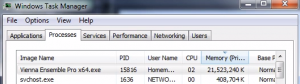
Memory usage.
(Click to expand)

Logic track list.
(click to expand)

VEP5 instances.
(Click to expand)
Another way if you don’t have 16 or 32Gb of RAM
Let’s say you don’t have enough RAM to load a template such as this, you can use Logic’s “Save performance” once you’ve got your instrument loaded:
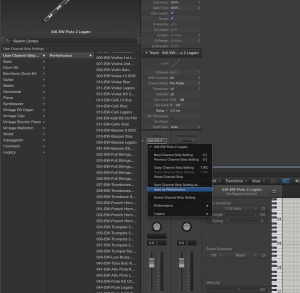
(Click to expand)
Then, when you want to load your performances, Insert a new Instrument track, then go to the left, Library > User Channel Strip Set > Performance:
Conclusion
I said this wasn’t a review, but I’ll still mention my experience building the template and playing around with all those EastWest instruments.
I was a bit reluctant to get EastWest Composer Cloud (EWCC) at first because of all the bad reputation their Play engine got in the past, but I figured the price is so low and you can cancel at anytime! While testing and making the template, the Play engine hasn’t crashed on me so you can’t believe everything you see on the net.
There are a few things that I would love EWCC to have or fix: A better oboe… The one in Hollywood woodwinds and the one in Gold Complete is way too harsh and has no emotion whatsoever. I would also say that even with all these instruments, it’s missing Hollywood level solo Violin, Cello and of course a Harp but it’s coming out to all EWCC subscribers in November.
The instruments I loved the most were of course the Hollywood Strings and the flutes in the Hollywood Woodwinds, the strings are very playable, the flutes… O.M.G. I love them! And I’ll save the best for last, the brasses from Hollywood Brasses are the MOST playable of any library I’ve ever tried, we’re talking ensembles here not solo. My wishlist? Heh, everything’s awesome but we need more oboes and english horns with some level of emotion – good work East West!
Obligatory: This is not a review 😉
In closing, this new template is going to be LOTS of fun, expect a new song from it in the coming days. If you have any questions about this, don’t hesitate to ask.
Thanks for reading!
Eric E. Hache
www.gamemusic.ca